Cisco
Cisco Packet Tracer
Cisco Packet Tracer: The Network Simulation Tool
For network enthusiasts, IT professionals, and Cisco certification aspirants, Cisco Packet Tracer stands out as a free, cross-platform network simulation tool. It empowers individuals with the knowledge and skills to navigate the dynamic world of networking, serving as an invaluable asset in their networking journey.
Features of Cisco Packet Tracer
At its core, Packet Tracer offers a comprehensive suite of features, meticulously crafted to provide a rich and realistic network simulation experience. Let’s explore some of the key highlights:
- Intuitive Graphical User Interface (GUI): The user-friendly interface makes it effortless to construct intricate network topologies by dragging and dropping an array of networking devices, from routers and switches to firewalls and wireless access points.
- Realistic Device Simulation: Packet Tracer emulates an extensive library of Cisco devices, faithfully replicating their configurations, command-line interfaces (CLIs), and functionalities. This enables you to experiment with real-world Cisco equipment in a risk-free virtual environment.
- Packet Capture and Analysis: Gain invaluable insights into network traffic by capturing and dissecting data packets. Analyze headers, payloads, and protocols to troubleshoot network issues and optimize performance.
- Virtualization and Cloud Integration: Explore the realm of cloud networking by integrating cloud services like Cisco VIRL and IaaS (Infrastructure as a Service) providers within your simulations.
- Scripting and Automation: Take your simulations to the next level by incorporating Python scripting to automate tasks and delve deeper into network automation concepts.
- Enhanced Collaboration: Foster teamwork and knowledge sharing by exporting and sharing your network simulations with colleagues for collaborative learning and troubleshooting.
Common Use Cases
Cisco Packet Tracer’s versatility shines through its diverse range of applications. Here are some of the most common use cases:
- Network Design and Configuration: Experiment with various network topologies, configure devices, and test routing protocols like RIP, OSPF, and EIGRP to gain hands-on experience in network design and implementation.
- Troubleshooting and Problem-Solving: Simulate network failures, analyze packet captures, and diagnose network issues, honing your troubleshooting skills in a controlled environment.
- Cisco Certification Preparation: Prepare for industry-recognized Cisco certifications like CCNA, CCNP, and CCIE by practicing configuration tasks, troubleshooting scenarios, and understanding network protocols using Packet Tracer’s extensive library of certification-specific activities.
- Research and Experimentation: Explore emerging networking technologies, test new configurations, and experiment with innovative concepts without the constraints of physical hardware.
- Educational Purposes: Educators can leverage Packet Tracer’s interactive and visual nature to create engaging learning experiences for students, fostering a deeper understanding of networking concepts.
New Developments and Features in Cisco Packet Tracer (as of June 24, 2024)
Cisco Packet Tracer is constantly evolving to keep pace with the latest networking technologies. Here’s a glimpse into some recent advancements and features:
1. Improved Internet of Things (IoT) Simulation:
- Support for a wider range of IoT devices and sensors, allowing you to design and simulate complex IoT networks.
- Enhanced visualization tools for data flow between IoT devices and cloud platforms.
2. Integration with Cybersecurity Tools:
- Ability to simulate cyberattacks on your network topologies, helping you test security configurations and identify vulnerabilities.
- Integration with Cisco’s security products for more realistic security training scenarios.
3. Cloud Networking Simulation:
- Introduction of new cloud networking devices like Cisco Cloud Routers and Virtual WANs.
- Ability to simulate multi-cloud environments for practicing cloud network configuration and management.
4. Collaboration Features:
- Real-time co-creation of network topologies with other users, facilitating teamwork and knowledge sharing.
- Potential for cloud-based storage of Packet Tracer projects, allowing access from anywhere.
The Future of Cisco Packet Tracer
Cisco remains committed to the constant evolution of Packet Tracer, ensuring it stays at the forefront of networking simulation technology. Recent updates and advancements include:
- Enhanced Physical Mode: Immerse yourself in a realistic rack-and-stack environment, practicing cabling and device management within a virtual data center.
- Network Controller Integration: Simulate the power of network controllers like Cisco DNA Center and APIC-EM, gaining insights into network automation and programmability.
- Accessibility Improvements: Packet Tracer prioritizes inclusivity with enhanced accessibility features, catering to users with diverse needs.
Conclusion
Cisco Packet Tracer stands as an indispensable tool for anyone seeking to embark on a rewarding journey into the realm of networking. Its intuitive interface, comprehensive features, and diverse use cases cater to learners of all levels, from beginners to seasoned professionals. With its commitment to continuous improvement and innovation, Cisco Packet Tracer equips you with the necessary skills and knowledge to thrive in the ever-evolving world of networks.
Official Resources:


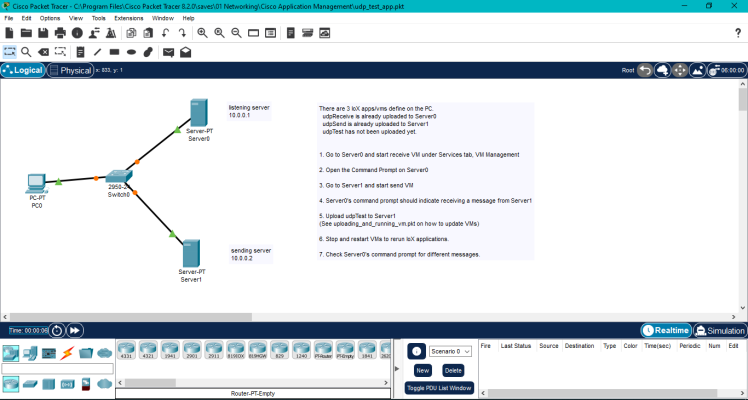
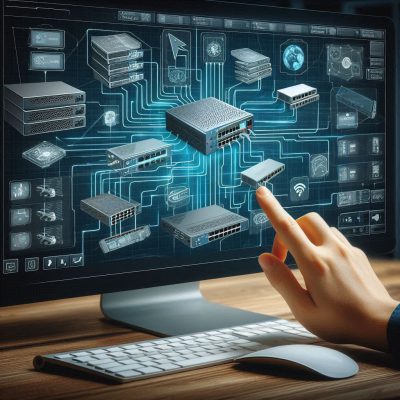
Is cisco packet tracer just for beginners?
Cisco Packet Tracer is a great tool for both networking newbies and those looking to sharpen their skills. Beginners can build basic networks and grasp core concepts like routing and IP addressing through drag-and-drop simplicity and guided tutorials. Intermediate users can delve deeper with VLANs, security configurations, and even explore advanced routing protocols. While it might not handle massive real-world networks or focus heavily on non-Cisco equipment, Cisco Packet Tracer offers a strong foundation for anyone’s networking journey.
Is Cisco Packet Tracer free? Where can I download it?
Cisco Packet Tracer is technically free, but with a catch. While you can’t directly download it for free from Cisco, you can get it by enrolling in one of their free introductory courses offered through the Cisco Networking Academy. This gives you access to the software and some helpful materials to get you started.
Can Cisco PacketTracer emulate real-world network performance like latency and packet loss?
Cisco Packet Tracer cannot accurately emulate real-world network performance metrics like latency and packet loss. It is primarily an educational tool designed for learning network concepts and configurations rather than for detailed performance testing and analysis. For more accurate emulation of network performance, tools like tc (Linux), NetLimiter (Windows), and dummynet (FreeBSD), or real hardware setups are recommended.